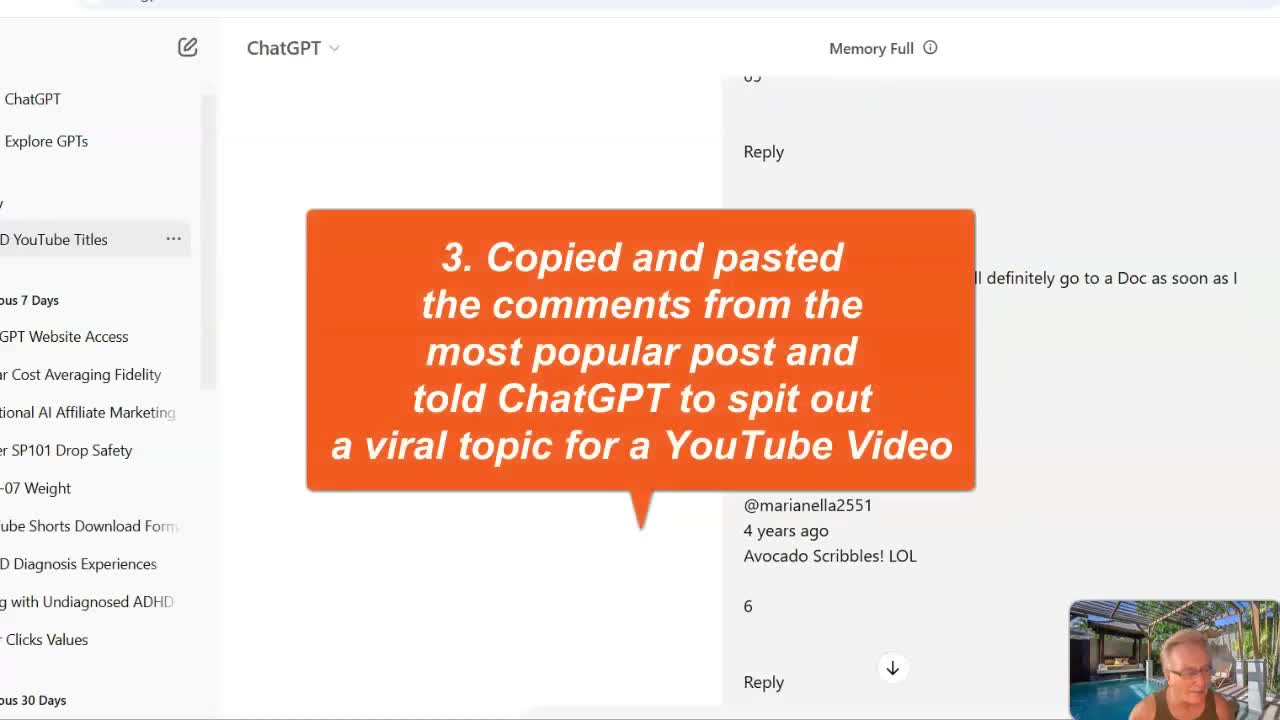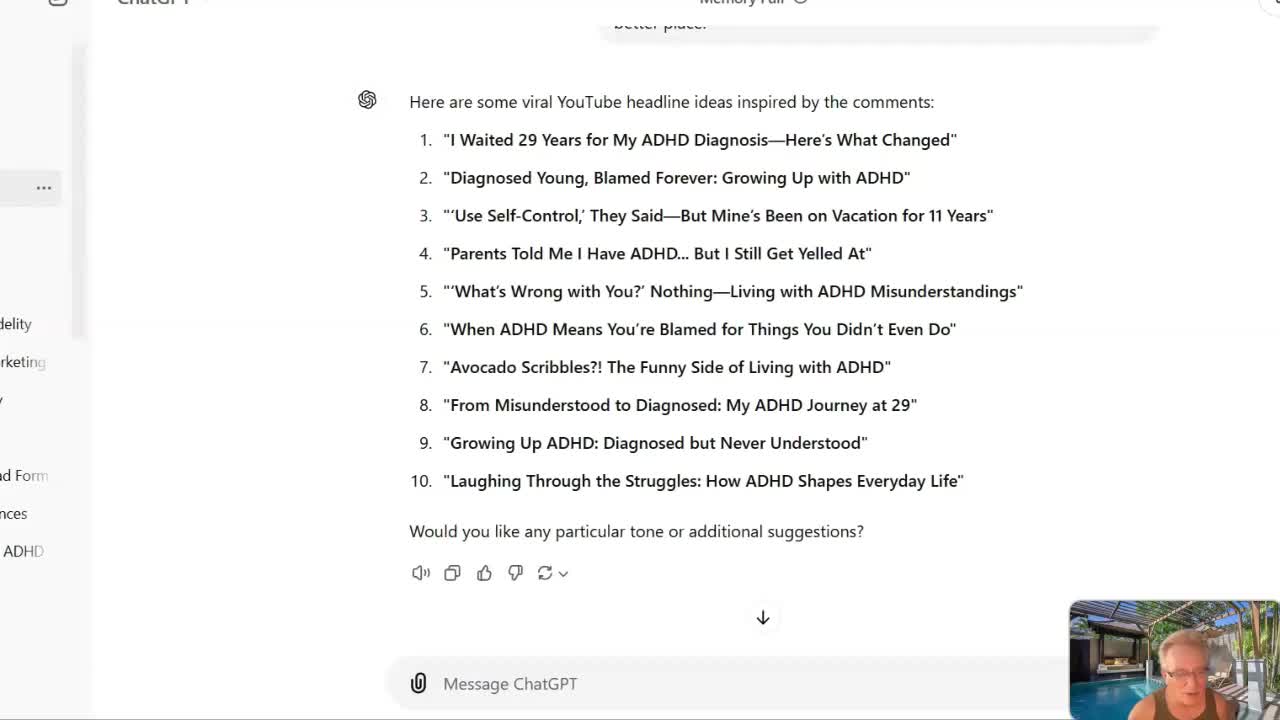Create Viral AI Videos for Local Businesses with InVideo in 2025

In today’s fast-paced digital world, video content reigns supreme. For anyone looking to boost their online presence, especially local businesses, leveraging the power of video is no longer optional—it’s essential. One of the most efficient ways to jump into video content creation is by using AI-driven tools like InVideo.
In this blog post, I’ll take you through my journey of creating impactful videos for a local psychologist client using InVideo and some smart strategies. Buckle up as I share tips and tricks to help your local business thrive online!
Understanding the Need for Video Content
Why Video?
- Engagement: Video content is highly engaging and grabs attention quickly.
- Reach: Videos are more likely to be shared across platforms, increasing reach.
- Trust: Seeing real footage helps build trust between the business and its audience.
Now, let’s see how we approached creating effective video content for this psychologist.
Research: Finding What Works
Before diving into video creation, it’s essential to know what resonates with your target audience. Here’s how I identified the popular trends around ADHD content.
Step 1: Explore the Existing Content
First, I found the most popular ADHD video on YouTube, which had garnered 2.2 million views. High views are a good indicator of content that resonates with people.
Step 2: Analyze the Comments
Next, I analyzed the comments, sorting them by “Top Comments,” and identified recurring themes. One comment had 256 replies, revealing a keen interest among the audience. Observing these discussions provided valuable insights into what people felt and wanted to know more about.
Utilizing AI: Crafting the Perfect Headline with ChatPT
Once I had my themes, I turned to ChatPT, an AI tool, to help draft attention-grabbing headlines for YouTube videos.
Crafting Click-Worthy Titles
By feeding ChatPT with comments and topics we identified, the AI generated potent headlines. Some of the notable ones were:
- “Diagnosed Young but Blamed Forever: Growing Up with ADHD”
- “I Waited 29 Years for My ADHD Diagnosis”
These titles tap into the emotional pain and misunderstanding experienced by those with ADHD, increasing the chances of engagement.
Creating Videos Using InVideo AI
Armed with compelling headlines, the next phase was transforming them into engaging videos with InVideo.
Step-by-Step Video Creation
- Select a Template: Choose a suitable video template based on the chosen theme.
- Input the Headline: Add the prepared title as a primary subject.
- Generate the Video: Using InVideo’s AI feature, create a video with just one click.
- Customize: Adjust audio settings, ensuring the voiceover sounds authentic and engaging.

Editing the Video
I wanted the voiceover to sound less robotic, so I tweaked the settings. The AI provided a surprisingly good quality voice that added personality and warmth to the video.
“I give permission to clone my voice and use it for this project.”
Using my voice added a unique touch that was well-received when played back to my close ones.
Improvements in Video Quality
While the AI did a great job with audio, I found that enhancing the visuals could improve impact. Manual edits improved the visual aesthetics, ensuring the footage aligned with the message.
Exploring New Grounds: Customizing Voiceover
In my subsequent video, I experimented with using my voice as an AI voiceover. Here’s what that entailed:
Creating Your Voice Avatar
By uploading a recorded MP3 and giving permission for my voice to be cloned, InVideo created a voiceover that sounded remarkably authentic.

Testing the Output
I tested the video with my family and was thrilled with the result. They couldn’t tell the difference between the AI voice and my actual voice—a testament to the accuracy and quality of the AI.
Video Distribution: Making the Most of Your Content
Once your videos are ready, it’s time to distribute them effectively. Here’s how I plan to optimize reach and engagement for my client:
Utilizing YouTube Shorts
Short, engaging videos are perfect for quick consumption and can deliver impactful messages. InVideo’s ability to create “shorts” makes it ideal for this purpose.
Optimize for Local Keywords
Each video was optimized for local SEO, ensuring they pop up when potential local clients searched for ADHD-related content. It’s crucial for local businesses aiming to enhance visibility and attract the right audience.
Continuous Production for Maximum Impact
By continuously producing videos and optimizing them for local keywords, my client is positioned to increase online presence significantly. More presence potentially translates to more clients and business growth.
Tools That Transform: Leveraging InVideo AI
As we’ve explored, InVideo AI is a powerful ally in the realm of video marketing. It’s a game-changer for anyone looking to jump-start video content creation, especially for those promoting local businesses online.
Key Features of InVideo AI
- Ease of Use: Simple interface allowing users to create videos in minutes.
- Cost-Effective: Various pricing options, including a free version with a watermark that offers an entry point for beginners.
- Customization: Wide range of templates, stock footage, and voiceover options.
Final Thoughts: The Future of Video Marketing
In this ever-evolving digital landscape, video content offers unmatched opportunities for businesses looking to grow. With tools like InVideo AI, creating professional, engaging videos is within anyone’s reach. Whether you’re a small psychologist office or a larger enterprise, the right video content strategy can drive significant business growth.
Call to Action
Ready to transform your business with video content? Give InVideo AI a try and see the difference it makes. Check out my affiliate link here for more insights and join the video content revolution today.
Remember, if you’re not using video, you’re missing out big time. Please subscribe to my YouTube channel while you’re at it, and share this with someone who could benefit!
Here is another video showing you how to make money with Video AI and local businesses.