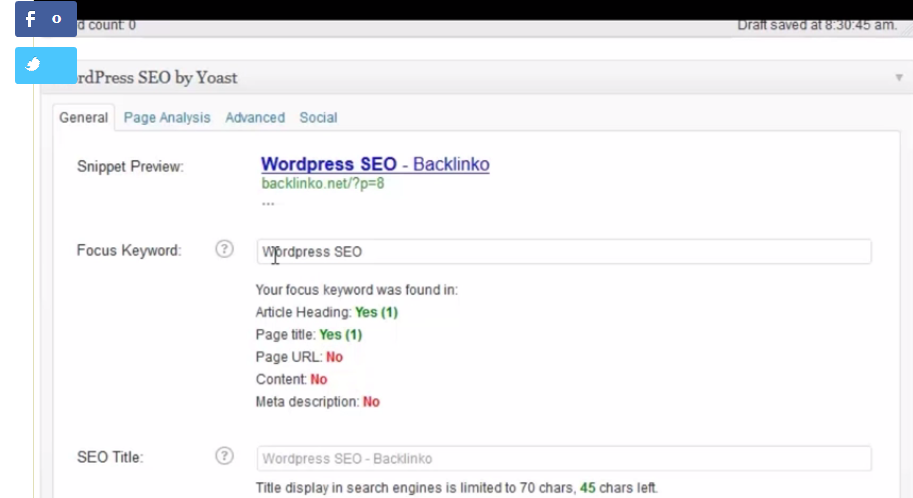Quicksprout University Review-How to Use The Basic SEO Features in WordPress
The title of this lesson really should be “Advantages of Using WordPress for SEO” as they really do not go into much detail on how to use WordPress for SEO. Here are the main points of the lesson:
#1. By default the code of wordpress is not bloated and puts the important SEO information of the site to the top of the page. The code is lean and not bloated.
#2. Lean and clean code is also important for page speed. Google had confirmed that page speed is a major factor in getting sites ranked. The faster your site loads, the higher you tend to rank in the search engines.
You can check your website speed and Google Developer Page Speed Insights.

Just input our website address and Google will tell you your page speed ratings and give you suggestions. When I ran mine Google suggested Enable compression and to Eliminate render-blocking JavaScript and CSS in above-the-fold content. I purchased a plugin called WP Fastest Cache and it seemed to help a little bit. I am also going to implement a CDN (Content Delivery Network) which should also help load this site faster. Here is an excellent article “15 Easy Ways to Speed Up WordPress” which gives you several suggestions how to speed up your wordpress installation.
#3. Running SEO on WordPress is easy to do without a developer. You have control over your title tag, your permalink (where you can use your keywords) and you can easily create H1 and H2 tags. You can do all this without knowing any coding quickly and easily.

It is also very easy to create internal and external links to your website. The easy to use editor allows somebody who does not know html to quickly create links.
Optimizing your images is also a breeze with WordPress. You can include alt tags and description with your images including your keywords.

#4. If you do end up needing help with your wordpress installation it is easy to find help because so many developers are experts with the platform.
#5. There are hundreds of SEO plugins already made for wordpress which can give you even more control of your onpage SEO. Just head on over to your plugin section, click search plugins and input Yoast SEO. In addition to the standard SEO features of wordpress Yoast gives you actionable information that you can use to analyze the SEO of your post.
You can choose your focus keyword and it tells you if your keywords and in your title, description,content and meta description. You can also create special SEO titles and meta tags just for search engine listings.

#6. With wordpress you have a huge choice of “responsive” (mobile friendly) themes. It is very important to make sure your site is mobile friendly. Google will penalize sites in search if they are not mobile friendly because more people are searching with phones than with actual computers. With wordpress you have your choice of responsive themes already made. If you have to hire a developer to make your site mobile friendly this could cost you thousands of dollars. With wordpress it is free or very affordable if you choose a premium theme.
Here are some articles on SEO wordpress plugins:
9 Best WordPress SEO Plugins and Tools That You Should Use
The 9 Best SEO Plugins for WordPress Blogs + One Reality Check
WordPress › Yoast SEO « WordPress Plugins